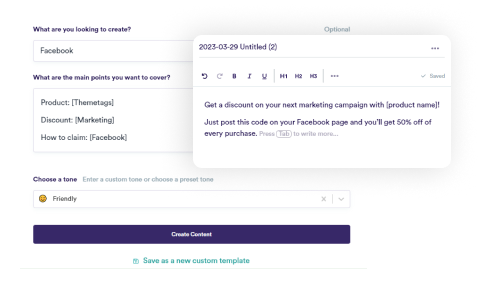#Collaborate
Collaboration without chaos
Keep your workflow seamless with easy content collaboration, approval workflows, and smart permissions — all in one place.

Create better, together
Effortless team management
Invite collaborators and assign the right permissions so everyone can contribute without the chaos.
Approval workflows, simplified
Keep content on-brand and error-free with built-in approval steps before publishing.
Real-time collaboration
Share feedback, add notes, and refine ideas together, all within McnSync.
Smarter content planning
Stay ahead with a shared content calendar, so your team knows exactly what’s going live and when.
Invite your team
Work together with flexible roles and permissions.
Post approvals
Streamline your approval process
Say goodbye to last-minute edits and scattered feedback. With McnSync’s approval workflows, you can review content before it goes live, ensuring every post is on-brand and mistake-free.
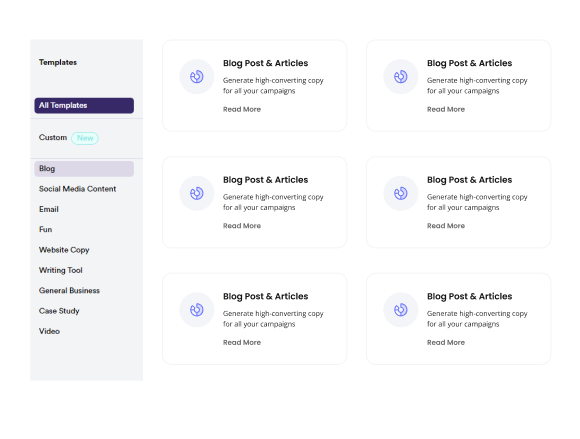
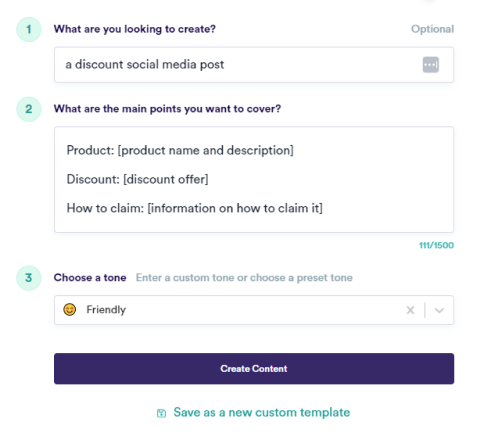
Brainstorm
Leave notes, share ideas, and keep the magic flowing
Discuss ideas, refine drafts, and leave feedback right where you’re working. No need for endless email chains or Slack messages to get your content published.
Shared calendar view
Plan together, stay ahead
Keep everything visible, organized, and running smoothly for everyone with a shared content calendar and ensure your posts always go live on time.