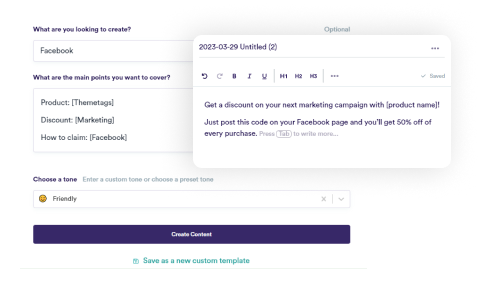#Generate
Your content scratchpad
Dream up, gather, and polish your content ideas in one place.
Our Top Clients:




From “Doing” to “Done”
Organize your content
Sort your future posts into easy-to-find categories, giving you a clean, simple view of what's coming next.
Import from anywhere
Add photos and video straight to McnSync from Google, Dropbox, or Canva and more.
Connect your favorite sites
Get fresh content automatically by connecting RSS feeds from your favorite sites to McnSync.
Ideate with AI
Whether you’re creating a post, refining a draft, or adjusting it for another platform, AI can help you every step of the way.
How it works
Just give your keywords and watch them generate your copy.
Content management
Import, organize, and share in seconds
No matter where your ideas start, getting them into McnSync is effortless. From media integrations to content management, we make it easy to create, import, and organize your content—all in one place.
-
Import seamlessly – Access your media directly from Dropbox, Google Drive, Canva, and more
-
Stay inspired – Connect RSS feeds to gather fresh ideas and news automatically
-
Save ideas on the go – Use the McnSync browser extension to capture content you love
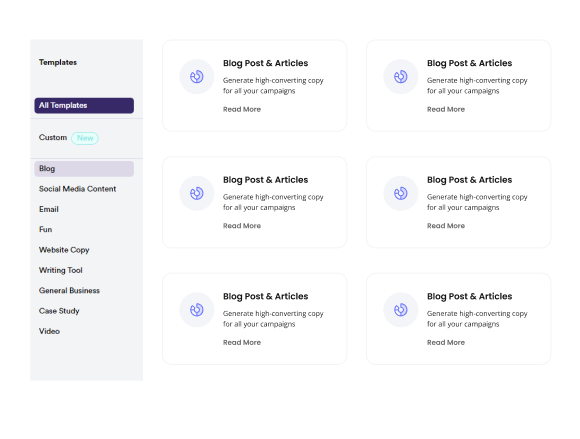
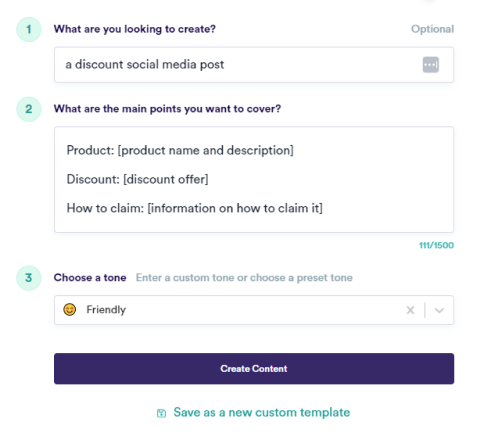
Social media templates
Jumpstart your next post with proven ideas
Save time and beat creative blocks with ready-made social media templates. Whether you’re launching a product, promoting a sale, or sharing behind-the-scenes content, find the perfect template to make posting easier and faster.
Prompt Library - AI for Community
Browse templatesAI assistant
Your AI-powered social content sidekick
McnSync’s AI Assistant is here to help—right where you write. Whether you’re crafting something new, fine-tuning a draft, or adapting a post for another platform, AI makes the process smooth and stress-free.
-
Generate fresh ideas – Get instant inspiration for any social platform
-
Polish with ease – Adjust tone, tweak wording, or shorten text for the perfect fit
-
Repurpose in a snap – Tailor content to different channels without the extra work