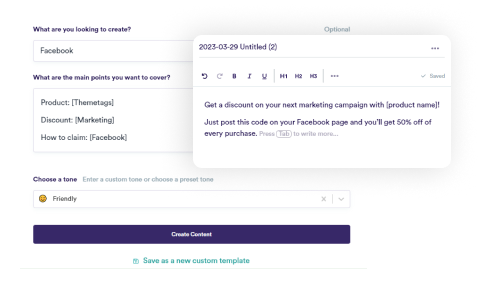#Publish
Share to any social channel
Schedule posts for the ideal times from one simple dashboard.
Our Top Clients:




Plan ahead, stay on track
Share at the perfect time
Set a posting schedule based on the best times to post for each platform.
Customize for each platform
Create the perfect post for every channel — whether it’s a thread, carousel, or video.
See what’s coming up
Get a clear view of your content calendar and keep track your planned posts.
Write better, faster
Repurpose your existing posts, rewrite content in any style, and generate fresh ideas using McnSync’s AI Assistant.
Social media scheduling
McnSync makes social media scheduling simple, so you can stay on track without the hassle.
Customize
Schedule the perfect post
Craft platform-specific content from one intuitive editor.
-
Schedule threaded posts, videos, carousels, and more
-
Auto-publish or get a notification to finish the post natively
-
Auto-add a first comment to your posts
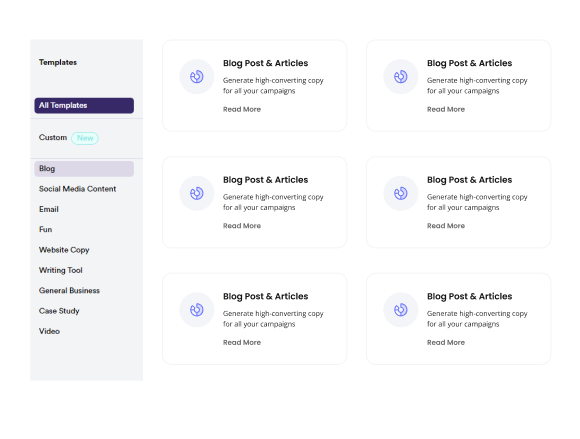
AI assistant
Write smarter, not harder
Let McnSync’s AI Assistant fine-tune your content in seconds.